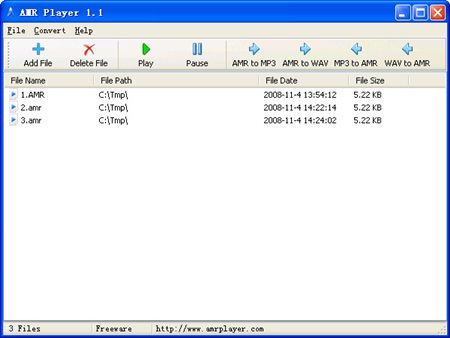- Free OGG to MP3 Converter
- Free FLV to AVI Converter
- Free WMA to MP3 Converter
- Free MP3 To Wave Converter
- Free RM to MP3 Converter
- Free Mario Game
- Free XLS Viewer
- Free WAV to MP3 Converter
- Free Aquarium Screensaver
- Free DVDFab Decrypter
- Free Mobile 3GP converter
- Free PDF to Flash Converter
- Free MP4 to AVI Converter
- Free PDF to Word Converter
- Free MP3 to WAV Converter
- Free File List
- Free FLV to MP3 Converter
- Free Wallpaper Changer
- Free DVD to MPEG Converter
- Free Doc Convertor
- Free Audio Editor
- Free Video to WMV Converter
- Free YouTube to FLV Converter
- Free MP3 Editor
- Free Video to MP3 Converter
- Free PDF Creator
- Free Sound Recorder
- Free AMR to MP3 Converter
- Free MOV to AVI Converter
- Free DivX Converter
- Free Wave To MP3 Converter
- Free Aquarium Screensaver
- Free XLS Viewer
- Free PDF to Word Converter
- DriverHub
- Your Link Here
- This site for sale
- Free HD Video Converter Factory
- WonderFox DVD Ripper Speedy 13.
- Vartika Zimbra to PST Converter
- Free Android Data Recovery 1.1.
- Aiseesoft Video to GIF Converte
- Google Selection Search 1.0
- Apeaksoft Free HEIC Converter 1
- Best PDF to Word Converter 3.5
- MSG Files Without Email Client
- DriverHub 1.1.2
- MSG Viewer Freeware 4.0
- Read PST File Opener Free Downl
- Free Download EML File Reader T
- Easy Photo Studio Free for Wind
- Easy Photo Studio Free for Mac
- PST File Reader Without Outlook
- Free YouTube to FLV Converter
- Free MP3 Editor
- Free Video to MP3 Converter
- Free PDF Creator
- Free Sound Recorder
- Free AMR to MP3 Converter
- Free MOV to AVI Converter
- Free DivX Converter
- Free Wave To MP3 Converter
- Free Aquarium Screensaver
- Free XLS Viewer
- Free PDF to Word Converter
- DriverHub
- Your Link Here
- This site for sale
Download free program Free AMR Player 1.3 for free
Adaptive Multi-Rate (AMR) is an audio data compression scheme optimized for speech coding. AMR was adopted as the standard speech
Adaptive Multi-Rate (AMR) is an audio data compression scheme optimized for speech coding. AMR was adopted as the standard speech codec by 3GPP in October 1998 and is now widely used in GSM and UMTS. It uses link adaptation to select from one of eight different bit rates based on link conditions. AMR is an audio format which is extensively used in mobile devices in various applications ranging from normal audio player/recorder to VoIP kind of applications. AMR can be further categorized as: AMR-NB( NarrowBand ) and AMR-WB( WideBand ).
AMR-WB ensures that speech quality is optimized in a mobile station by verifying its ability to determine when to request a change to another codec with either more or less error correction and protection as signal quality changes. AMR-NB (Adaptive Multi-Rate Narrowband) is a vocoder employed in low-bitrate applications like mobile phones. AMR is also a file format for storing spoken audio using the AMR codec. Many modern mobile telephone handsets will allow you to store short recordings in the AMR format, it should be remembered that AMR is a speech format and is unlikely to give ideal results for other audio. The common filename extension is .amr.
Free AMR audio player software - AMR Player
AMR Player is one freeware to let you can play the AMR audio files on your PC, and support to convert common multimedia file formats ( such as MP3 or WAV) to audio AMR/AWB format, or output AMR audio files to MP3/WAV audio format. The usage of AMR Player is very simple, click "Add Files" button of the main interface, select the one ".amr" file, then click "Play" button, AMR Player can decode the AMR audio file, then play the audio/music for you. If you want to convert AMR to MP3 format, just select one AMR files that you had added, click "AMR to MP3", input one MP3 file name, the free program can convert your AMR files at once, both MP3 and WAV are popular audio formats.
Features
- Simple interface and easy to use;
- Support both AMR-NB and AMR-WB audio formats;
- Convert MP3 to AMR;
- Convert WAV to AMR;
- Convert AMR to MP3;
- Convert AMR to WAV;
- "100% Free", this software is freeware for both personal and commercial use.