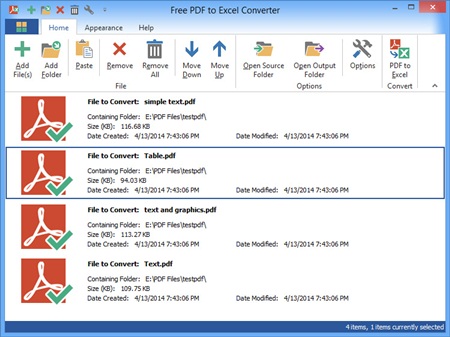- Free OGG to MP3 Converter
- Free FLV to AVI Converter
- Free WMA to MP3 Converter
- Free MP3 To Wave Converter
- Free RM to MP3 Converter
- Free Mario Game
- Free XLS Viewer
- Free WAV to MP3 Converter
- Free Aquarium Screensaver
- Free DVDFab Decrypter
- Free Mobile 3GP converter
- Free PDF to Flash Converter
- Free MP4 to AVI Converter
- Free PDF to Word Converter
- Free MP3 to WAV Converter
- Free File List
- Free FLV to MP3 Converter
- Free Wallpaper Changer
- Free DVD to MPEG Converter
- Free Doc Convertor
- Free Audio Editor
- Free Video to WMV Converter
- Free YouTube to FLV Converter
- Free MP3 Editor
- Free Video to MP3 Converter
- Free PDF Creator
- Free Sound Recorder
- Free AMR to MP3 Converter
- Free MOV to AVI Converter
- Free DivX Converter
- Free Wave To MP3 Converter
- Free Aquarium Screensaver
- Free XLS Viewer
- Free PDF to Word Converter
- DriverHub
- Your Link Here
- This site for sale
- Free HD Video Converter Factory
- WonderFox DVD Ripper Speedy 13.
- Vartika Zimbra to PST Converter
- Free Android Data Recovery 1.1.
- Aiseesoft Video to GIF Converte
- Google Selection Search 1.0
- Apeaksoft Free HEIC Converter 1
- Best PDF to Word Converter 3.5
- MSG Files Without Email Client
- DriverHub 1.1.2
- MSG Viewer Freeware 4.0
- Read PST File Opener Free Downl
- Free Download EML File Reader T
- Easy Photo Studio Free for Wind
- Easy Photo Studio Free for Mac
- PST File Reader Without Outlook
- Free YouTube to FLV Converter
- Free MP3 Editor
- Free Video to MP3 Converter
- Free PDF Creator
- Free Sound Recorder
- Free AMR to MP3 Converter
- Free MOV to AVI Converter
- Free DivX Converter
- Free Wave To MP3 Converter
- Free Aquarium Screensaver
- Free XLS Viewer
- Free PDF to Word Converter
- DriverHub
- Your Link Here
- This site for sale
Download free program Free PDF to Excel Converter 7.2.2 for free
Free PDF to Excel Converter will take your data analysis further & faster by converting PDF tables to Microsoft Excel
Free PDF to Excel Converter will take your data analysis further & faster by converting PDF tables to Microsoft Excel files. Thus you can organize your information intelligently, extracting data tables from PDF documents like financial statements, reports and billing records into easy-to-edit Excel spreadsheets.
PDF to Excel Converter will not only convert forms, but also keep all PDF text, images, hyperlinks, bookmarks, header and footer into Excel result file. You will get exactly the same content as in PDF documents.
You should always avoid manual retyping when you have a more efficient option. Instead of spending hours of retyping data in a PDF table or paying someone else to do it, the fastest way to get them is to convert PDF to Excel, saving you hours of working on keyboard.
There are some PDF conversion service provided but mostly come with slow speed, lacking of adjustment and poor output quality that can't even guarantee what your HTML to be created will look like. Free PDF to Excel Converter is equipped with proprietary PDF conversion algorithm to deliver high quality conversions.
To convert a PDF with hundreds of pages is not wise, especially when just a few of them make sense to you. Free PDF to Excel Converter enables you to choose any continuous or discontinuous pages as well as page ranges to convert. Free PDF to Excel Converter provides the most output control of any PDF converter on the market.
Free PDF to Excel Converter allows you to change the left & top indent by settings the number of empty columns. The spacing between tables can be adjusted. You can also choose whether to keep or skip the original alignment. Additionally, depending on your circumstances you can opt for outputting PDF pages into separate worksheets or a single one.
Free PDF to Excel Converter allows you to convert as many as PDF Files to Excel XLS. The batch conversion frees you from waiting by the computer.